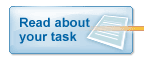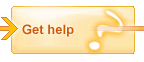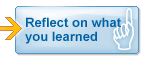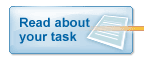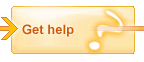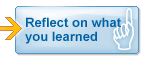|
|
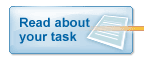 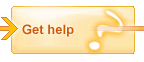  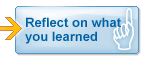
| |
|
 Step-By-Step Guide Step-By-Step Guide
Step-By-Step Guide
How to Develop and Give a Presentation
Director Russo has asked you to create a presentation and then deliver it to the entire FAO committee. You should present the solution you decided to fund and the evidence to support your choice.
This step-by-step will help you complete your work.
Revise your Work Plan
- Meet with your team and review the email from Dr. Russo. Make sure you understand the goal in this task. If you have any questions, discuss them with your mentor.
- Revise your work plan based on the process suggested in this step by step. It will help you determine what you need to do to complete your work and how you will want to divide up the work.
Prepare your Presentation
- Look at the materials you have already developed such as your research notes, outline, Option Analysis Template, and final paper to extract important information that will support your goal. Remember, you have a 10-minute limit to present your information in the most effective and dynamic way possible.
- Determine what evidence is the most captivating. What information helped shape your understanding of the proposals and each of their arguments?
- Once you’ve conducted your review, come together as a team and discuss what should be in the presentation or eliminated from consideration. If there is information you gathered that you are not sure will help your presentation, put it aside and return to later. Sometimes you can’t know if something “fits” in your presentation until you have actually started putting the presentation together.
- It maybe helpful to review the Presentation Skill Tutorial and the Making Presentation/Speaking in the General Skills Resources for additional guidance.
- Construct your presentation outline.
- Based on your review of materials, think about what information belongs in the introduction, body, and conclusion of your presentation. Then, structure the information as an outline.
- Review your outline as a team and think about the following:
- Does the outline support your position?
- Are ideas presented in a sequence that will make sense to the audience?
- Will the information support the audience’s understanding? Is there too much or too little information?
- Will the information be of interest to the audience?
- Decide what template you want to use (color scheme, font for headers and text, etc.) to create your slides. The slides should have a consistent look and feel throughout the presentation.
- Based on your outline, prepare your slides for the presentation. Determine how you will present the information from your outline in the slides. Depending on the amount of information in each section of your outline, the number of slides may vary.
 Tip: Slides are easier to read when they don’t have too much content on them. Keep you slides concise. You want your audience listening to what you have to say, not reading your presentation off your slides. Tip: Slides are easier to read when they don’t have too much content on them. Keep you slides concise. You want your audience listening to what you have to say, not reading your presentation off your slides.
- As a team, decide how you will divide the slides among the team so each member has an equal role in delivering the presentation. You should also think about how will you conduct teammate transitions? For example, do you prefer to bring attention to the teammate transitions through a formal introduction or acknowledgement of that person or, do you prefer to not introduce each presenter at all?
Rehearse your Presentation
- Designate someone to keep track of the presentation time as you practice.
- Practice your presentation as a team and then discuss your individual evaluations of the presentation by thinking about the following:
- Is the presentation flow working? For example, does the order of the slides build a story that will make sense to your audience?
- Have you talked about the information on the slides, elaborating when necessary?
- Is there information that needs to be added or deleted now that you have started to practice your presentation? For example, the addition of data from your analysis may help clarify a point you are trying to make. On the other hand, there may be some information on your slides that isn’t strong enough to support your point and should be dropped from the presentation.
 Tip: Refer back to the materials you reviewed when assembling the outline to see if you can add anything that didn’t make the original cut. Tip: Refer back to the materials you reviewed when assembling the outline to see if you can add anything that didn’t make the original cut.
- Does everyone feel comfortable and confident with his or her role in the presentation?
- Does the presentation fit within the 10-minute timeframe? If it’s too long, what can be cut that won’t diminish the presentation’s effectiveness? If you have additional time, you might consider adding material that can strengthen your presentation.
- Is the presentation time accurate?
 Tip: You will know if your presentation time is accurate once you have practiced the presentation several times and your time remains consistent. Tip: You will know if your presentation time is accurate once you have practiced the presentation several times and your time remains consistent.
- Revise your presentation. After you have considered the points outlined in the previous step, make the necessary changes and run through the presentation again. You may want an outside perspective on your presentation that can provide your team with non-biased feedback. If possible, see if you can practice your presentation in front of an audience who does not consist of your teammates.
- Continue practicing the presentation as time allows. You will need to keep practicing until you are comfortable. If some of your team members need additional practice sessions, offer to listen to their sections again and provide additional feedback.
Give your Presentation
- When you are giving your portion of the team presentation:
- Your mentor and your classmates are likely to have questions for your team. Pay close attention to their questions, and answer them as thoroughly as you can, based on the research you completed.
- If you get stuck when answering questions, try to find a constructive way to handle the situation. For example, it is sometimes acceptable to honestly say, “I don’t know” and explain that you didn’t look into that aspect of the problem. Try to answer as well as you can, based on what you do know. Also, you may ask teammates to chime in with help if you know they have information that you don’t.
- When you are listening to other people present, think about the following questions to guide your analysis of other presentations:
- Do you understand the argument?
- Do you believe it?
- Does the evidence support it?
- How does it compare to the ideas your team developed?
- When you are offering feedback to other presenters:
- Be constructive and not just critical. Some good ways of providing constructive criticism are:
- Before offering your feedback, check your own understanding and the presenter’s intention by saying, “Here’s what I hear you saying….was that right?” Give the person a chance to respond. This is a non-threatening way to begin. Note that when you clarify in this way, you should not evaluate anything; you should simply state that you have understood. Then after clarifying, pose your question or challenge.
- It can be helpful to mention something you like about the presentation before pointing out weaknesses. Then do your best to explain why a certain claim worked, while another did not. For example, you might say, “That was not your best possible evidence” or “That did not make a clear connection to your main point.”
- Consider the question-and-answer session a shared experience for the group. It should not be an attack on anyone’s ideas or presentation.
- Be sure to share any positive reaction you may have had after listening to the presentation.
Participate in the Cohort Discussion
Once all the presentations are complete, participate in the mentor-led cohort discussion. This discussion should focus on two aspects of this task – content and presentation style.
- Content – After listening to the presentations, would you change your own analysis? Did you hear new ideas you hadn’t considered? Were you persuaded by another’s team’s ideas? Why?
- Presentation Style – What did you like about the presentation styles of the teams you saw? What changes would you suggest? What would you do differently to improve your own presentation?
|
|
|
|