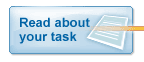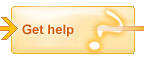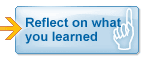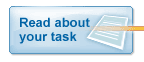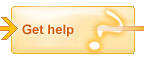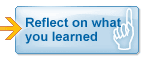Step-by-Step Guide Step-by-Step Guide
 Resources Resources
Step-by-Step Guide
How to Define Calculate the Net Present Value
Your supervisor has asked you to determine the Net Present Value (NPV) for each option, using 3% cost of capital. The following step-by-step will help you complete your work.
- Review the email from your supervisor. Make sure you understand what you are being asked to do and contact your mentor with any questions.
- Organize your team and create a plan for completing this task. Be sure each team member knows what s/he needs to do and is aware of any deadlines.
As you work through this step-by-step, keep in mind that steps outlined here must be completed for each project.
You are now going to work on the Present Value and Net Present Value calculations for each project. For help with these calculation, refer to the Financial Analysis Archive available on the Resource page. The work you will do in this task begins at Step 6: Calculate Net Present Value.
- Calculate the Present Value for each year of the project.
- Remember the cost of capital or rate is 3% (0.03) and the values for each year are the net incomes you calculated in Task 4.
- Add your results to your Excel spreadsheet for the project.
- Calculate Net Present Value for the project. You can do this one of two ways.
- You can add up the present value totals you determined for each year or,
- You can program your Excel spreadsheet to complete this calculation for you. In the Left Navigation Menu of the Financial Analysis Archive under Step 6: Calculate Net Present Value is a link called Using Excel to calculate NPV. Click on this link for help setting up the NPV formula on your spreadsheet.
- Add your calculation to your Excel Spreadsheet for the project.
 Tip: When using Excel, remember your rate must be entered into Excel as either percentage (3%) of a decimal (0.03). Don’t just enter 3 or your results will be way off! Tip: When using Excel, remember your rate must be entered into Excel as either percentage (3%) of a decimal (0.03). Don’t just enter 3 or your results will be way off!
- In prepration for your final presentation, write a description of the work you performed in this task. Specifically, explain Net Present Value. What does it tell you? Explain the formula used to calculate it?
- Review your work. Double check that you did your math correctly or if you used Excel that you entered values correctly into the formulas.
- Submit your work. Follow the instructions on the Submit Your Work tab and submit your work to your mentor.
|