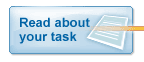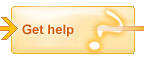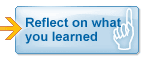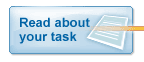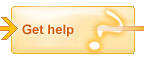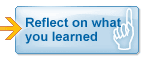Step-by-Step Guide Step-by-Step Guide
 Resources Resources
Step-by-Step Guide
How to Determine a Cost of Captial Range
Using the minimum of 3%, your Supervisor has asked you to determine the range of cost of capital at which each project still has a positive NPV. The following step-by-step will help you complete your work.
- Review the email from your supervisor. Make sure you understand what you are being asked to do and contact your mentor with any questions.
- Organize your team and create a plan for completing this task. Be sure each team member knows what s/he needs to do and is aware of any deadlines.
As you work through this step-by-step, keep in mind that steps outlined here must be completed for each project. You are about to work on the NPV calculations. If you still need help, refer back to the Financial Analysis Archive available on the resource page. The work you will do in this task begins at Step 6: Calculate Net Present Value. You may want to follow along in that archive as you complete your work.
- Determine the Cost of Capital range at which NPV is positive. Cost of Capital is one of piece data in the NPV formula. Excel can be used as a tool to help you easily see how minor changes in one of the variables, like cost of capital, can affect the outcome.
- Using the NPV calculations at 3% cost of capital you determined in Task 5.1, increase the cost of capital one percentage at a time (4%, 5%, etc). On your Excel spreadsheet, change just the cost of capital in the NPV formula.
- Notice how the NPV changes when you increase the cost of capital. Be sure that the NPV results for each year of the project are changing when you change the cost of capital. If they do not change, there is a problem with your formula. You should go back, insert your formula and add your values again.
- Record the results of your calculations. Because you are changing the variables in your formula, the results on your spreadsheet will change too. You need to record the results for each percentage point. You can record the outcomes by adding additional lines to the spreadsheet.
- Determine the top of the range at which NPV remains positive. When the NPV reaches zero or becomes negative, that means the project won’t be profitable at that cost of capital, so you can use that level to determine the maximum cost of capital for the project to still make money.
Prepare your Findings
Your client wants to see the results of your cost of capital and NPV analysis. They will also want to see how the results for each project relate to each other.
- Visually present your results for all four projects. You are trying to demonstration for the Board of Directors what happens to the range of Cost of Capital and what happens to profitability as the cost of capital goes up.
Your supervisor has suggested you graph your findings. Plotting each project’s results on the same graph will be an easy way for your client to see how the projects relate to one another. For help creating a graph or for information on graphing, review the Resources tab for this task.
- Prepare the summary, which will accompany your work to the Board of Directors. Specifically respond to the following:
- Explain cost of capital and how it affects the NPV calculation. What happens to the NPV results as the cost of capital increases?
- Explain the results you have presented visually. What is someone seeing when they look at your results? How do the NPVs of the projects relate to one another? Is there any point at which the results are very close and cost of capital is the deciding factor or does one option remain significantly more profitable than the others, regardless of cost of capital?
Review and Submit Your Work
- Review your work. Carefully review the deliverables your team has created.
- Submit your work. Follow the instructions on the Submit Your Work tab and submit your work to your mentor.
|